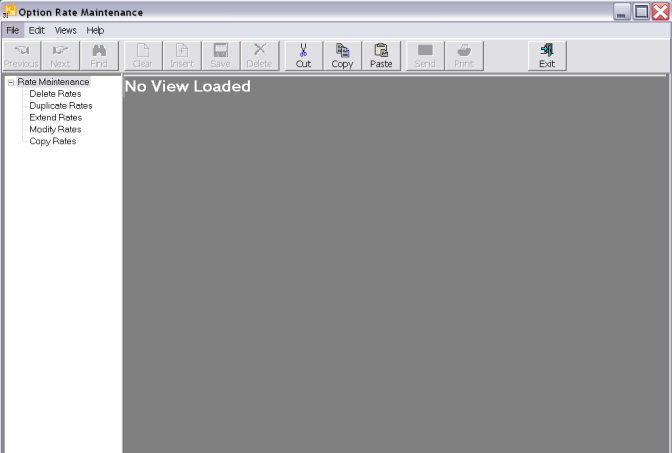
(continued from Deleting Service Options)
The Rate Maintenance application enables database Service Option rates to have the following tasks performed:
It should be noted that this application performs ‘in bulk’ some repetitive database maintenance functions. It does not perform any functions that could not ordinarily be performed on a manual basis in the Service Option Database application.
Rate Maintenance is accessed by selecting ‘Database’ from the main Tourplan Menu and double clicking ‘Rate Maintenance’.
Screen Shot 103: Rate Maintenance Opening Screen
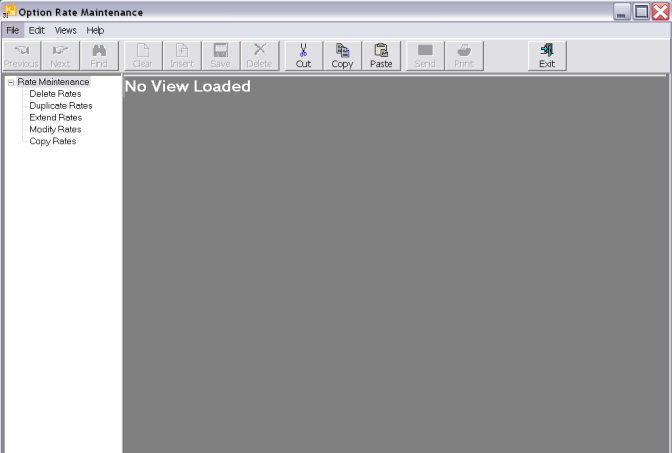
When one of the choices is selected from the side bar menu, there are several distinct steps to go through. These are:
With the exception of the title bar, the Selection Screen is common to 4 of the functions. The selection screen is discussed below.
(continued in Common Selection Screen)